
What is Insight-Live?
For an overview of what Insight is and what it does please start at https://digitalfire.com/glossary/253.FAQ
Go to Topic: FAQ
Site Backup
Your data is safe. Insight-Live is hosted on a dedicated server in a large data warehouse that also hosts many of the sites that you may be visiting everyday. At frequent intervals the database and picture files are synced with a second cloud server hosted at another data warehouse, that server is kept ready-to-go. Backups at other cloud servers are also done weekly and monthly.
We control the DNS records on the backup server and can make a switch-over in minutes.
With desktop Insight we regularly have to help people rescue lost data on their PCs. Many customers who still use the old desktop Insight do not do regular backups. Or they change PCs without considering data migration. Many do not understand exactly where Insight keeps its data; this lack of understanding has also lead to problems during upgrading. These dangers are inapplicable on Insight-Live.
Security
Payments
We process all sales through PayPal (which works whether you have a Paypal account or not), no payment information is ever known or stored by Insight-Live.
Data Ownership
You own your data, we take no claim of it, we never look at it (unless asked by your to login using your credentials).
General Information
Security is a very complex issue, since we create and control every line of program code we can develop practices that minimize risk. A key principle in software design is that "functionality is the enemy of security". The attack surface increases exponentially with the more things it can do, the more levels on which it is built. Thus, a key philosophy of this product is simplicity, only having the minimum of what is needed to get the job done. This principle guides us from server setup all the way to the design of individual Insight-live pages. We use standard web v.1 technologies to minimize complexity. We are also very available, contact forms are on thousands of pages at digitalfire.com. This site is not yet the Fort Knox of secure data storage (no site is), but we are always evolving security over functionality. Our history since 1980 speaks for itself regarding our integrity in this regard.
Following are some of the guidelines we employ.
- Fancy features will never compromise the need for control. We utilize HTML5 in many places and we do not provide scripted fallbacks, an HTML5 browser is required.
- No Content Management System (like Wordpress) is installed anywhere on our main or backup servers.
- No Ajax, no Flash or any third-party server code or client javascript libraries or plugins are employed (avoiding their compatibility and already known and yet-to-be-discovered security issues and interactions). Very very few sites on the internet can say this.
- The server was configured from the ground up by us, it has an absolute minimum of packages installed and very few ports exposed to the internet.
- When you save a password on your account page, it is encrypted, even we have no way to tell you what it was (only we can reset it to an unencrypted temporary value so you can login and re-encrypt it).
- The database system is built with very strong boundaries between accounts, even we do not have a way to do a query that crosses account boundaries within the functionality of the Insight-live.com administration interface. Thus if someone gains access to someone else's account there is no mechanism or account privilege level that enables seeing the data of others.
- The only way a fishing trip into the data of others could practically be done is by first gaining root level Linux login at our main server. However, the server does not have a standard login mechanism and there is no way to discover its workings externally.
- Backups: These are pulled by off-site servers whose identity cannot be learned by information on the main server.
Compared to Using Your Office Network
Perhaps you feel that using a spreadsheet on your computer is the most secure. But think again. Modern hacking tools make it academic to penetrate defences in today's Windows networks. Microsoft is patching more than 100 serious exploits per month now, they have basically created a Windows "monster" so complex they can no longer manage it. So they are monetizing it as long as they can. Routers are prime targets, millions of them have been compromised and are under active exploitation. Router vulnerabilities are widely published, these are recipes for break-ins. Once a router is compromised hackers go laterally into networks to identify targets. Even the most guarded networks of Fortune 500 companies are only as strong as the least educated clerk who clicks on a link in an email that launches install of an APT. Corporations today must take the posture that they have already been hacked and the miscreants have already set up shop in their system. Modern Linux webservers, by contrast, are configured with a small attack surface and are orders of magnitude more difficult to break into. This approach puts the burden on users to create good passwords and guard them.
Privacy
Please check our Privacy Policy for more information (links at the bottom of our home pages and login pages). You will notice that pages load quickly because we do not have any third-party trackers or scripts bouncing you around before the page displays and no third-party javascripts that continue to run after page load. We are among very very few sites on the internet that are not tracking you for advertising or other purposes.
The Future
All company technical focus, as of 2021, is on the transformation of our database infrastructure to a centralized API. This will enable a more concentrated focus on data security and integrity. And it will also enable the development of separate mobile apps, web app, desktop and web clients to access the same data. All will have to meet the minimum security protocols to get access. The first app developed will synchronize account data on the server with a local or cloud secure datastore.
Working in a Group
Groups are a key feature of Insight-live.com, enabling many people to share a common data store. You will have been given login credentials by your group administrator. Remember to use the Group Login screen. After login you will see the following differences:
- The managers on the left of the home page will be labelled "Our Recipes", "Our Pictures", etc. (instead of "My Recipes", "My Pictures").
- You will be able to see the name of the group member who created each recipe.
- You will not have access to setting Recipe Codenumber Prefixes on the Preferences page (only the group administrator can do this).
- You will be able to see the recipes of other members of the group, and be able to edit them according to the level of access you have been assigned.
- The administrator may have restricted your access. The maximum restriction is that you will be able to view all recipes but only able to add and edit your own. The least restriction is that you will be able to edit any part of any recipe.
- When you add a new recipe, its title will contain your name so that other group members can see who it belongs to. You can edit that name after that as you like.
How do pictures integrate?
Insight-live considers pictures on an equal footing to other databases (like recipes and materials). The picture area enables you to upload picture files and manage and search picture notes and titles. If desired you can link them to one or more recipes, but this is not required. Pictures display in recipes because they are linked to them, an implicit link is made when you upload a picture to a recipe. But that uploaded picture has its real home in the Picture area and it can link to multiple recipes.
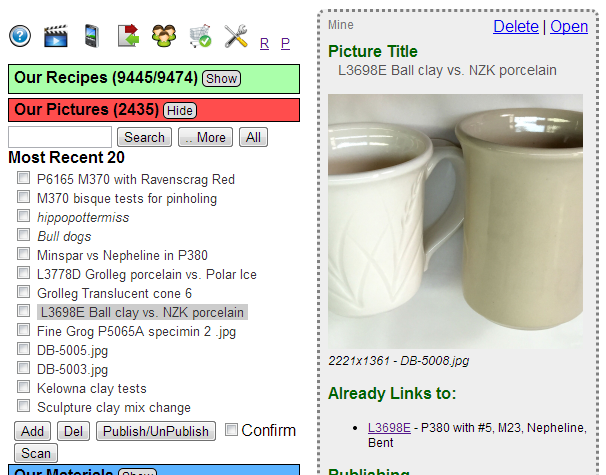
The picture manager presents itself as a list on the left with a search field atop. The picture list sorts from newest to oldest and respects whatever search terms may be entered. It shows the picture titles (or the first few words of the notes if there is no title. When you upload a picture directly to a recipe, it will thus also appear at the top of this list with a link established to that recipe. Use the More button to show thumbnails and more hits (vs. the "Search" button). You can click on an item in the picture list to preview and open it (this example shows it being previewed, notice the dotted line around the panel). Once open you can upload a picture file and edit it's title and notes (that same title and notes will appear with the picture when viewed in recipes or materials to which it is linked). You can link a picture record to a recipe by opening that recipe beside the picture (open recipes show a clickable-link to create a link between them and the open picture). The titles of pictures appearing in recipes act as clickable links to open the picture record itself.
If you have many pictures to upload and want to link them to recipes later, this is the place to do it. If you have hundreds or thousands of pictures to upload (for later or concurrent linking to recipes) we can assist. When a new picture is added and a picture file uploaded (in the presence of no pre-existing title), the name of that file becomes the title. Thus you can rename your picture files in advance using keywords in the title, after import these will be searchable in the picture area.
When a picture is deleted here the database record holding the title and description are removed, all link records to recipes and materials are removed and the picture file itself is deleted. The picture will disappear from from any recipes. This is different than deleting a picture from a recipe. In the case of the latter, only the link between the picture and the recipe is removed, the picture file and the record in the picture database remain.
Smartphones and Tablets
The site is designed to compartmentalize information into columns that are defined as HTML blocks (thus you can pan and zoom a column in and out by double-tapping on an iPhone, for example). Insight-Live will change certain aspects of page layout and default zoom level to be more sympathetic to small screens if you click the "View as Portable Device" cell phone icon on the upper left. We do not intend Insight-live to function as an HTML-app targeted specifically at portable devices, rather it is a desktop app with features that make it as easy as possible to use a portable device on the full site. If you learn it on a regular PC then moving to a small screen device will be easier to master. We have chosen to stick with the standard HTML model (change, save, redisplay page).
HTML5 is employed to take advantage of some visual features in mobile devices (for example rounded corners, alerts without the need for page redisplay, assistance in filling out certain field types).
Insight-Live works well on the iPad (and thus other HTML5 equipped Android tablet browsers), all development is done in parallel with tablet testing.
Of course, the bigger the screen on your phone the easier it will be to use Insight-live. Insight live is by no means a webapp, you need to scroll around on the screen a lot. But before dismissing it as usable on your phone consider this: Insight-Live does not use external plugins and program UI code libraries, it contains no advertising or external trackers (the JavaScript user interface functions that make a web-app possible heavily impact security, speed, cost, cross platform usability and maintenance overhead). As a pure-HTML site consider another thing that sets Insight-live apart: It's pages are ten to one hundred times smaller than those you will find on most popular sites that people use every day.
Help tool-tips (pop up messages that appear as you dwell your cursor over elements on the page) will function normally when using a desktop computer because they have a pointer that follows the movements of your mouse. However portable devices have no such cursor, thus the tips are not visible. These tips are often important to learning aspects of site operation, thus it may be best to learn to use Insight-Live using your desktop browser.
Picture Uploading: Insight-live employs standard HTML5 constructs for file uploading (a Choose File button to a file dialog to an Upload button). At first it seemed that we would have to develop a custom uploader app for major phones, but these portable devices have adapted. Even though iOS and Windows phone do not have a file system or a central documents folder that all programs can write to and read from, they have developed to offer the camera and pictures folder in response to the Choose File button. Android and Blackberry are more like your desktop computer, they do have an every-app-can-see file system and offer that in addition to the camera and photos. Different devices have varying abilities to edit a photo during the upload process. Surprisingly, the Blackberry Z10 is the best we have used in this respect; it's built-in editing abilities are very good, it takes excellent extreme close up pictures, it supports Dropbox at the file system level there are a minimum of clicks needed to go through an uploading procedure.
Which Web browser?
If you are using a desktop computer you have many choices of web browsers. If you are still using Internet Explorer, there are other products available (although IE is making a comeback recently). Each has different advantages and disadvantages. To install any of them, just google "download browsername" and you are only a few clicks from operational. You can use multiple browsers and Internet Explorer at the same time, each looking at different websites. They really differ in start up speed and memory consumption. For us, the prowess in handling tabs, leaving maximum screen real-estate for the web page itself and startup speed are the biggest factors.
- Chrome (by google) - really fast, Google is much more focused on this than Microsoft is on IE, it is an incredible product, our standard browser.
- FireFox - awesome also, especially for more technically oriented people.
- Opera - this is our favorite for smaller screen computers (like netbooks). Recently it has demonstrated considerable technical merit, many people are switching from Chrome saying Opera is faster.
- Safari (by Apple) - we use it on the desktop to gauge site operation for use on Apple iOS devices, and of course, we use it on iPhone and iPad.
Even if you are using a portable device, you are not always stuck with the browser they provide. Opera Mini, for example, is available for many different smart phones. However, the browsers on portable devices handle file uploading differently, depending on where the device exposes a file system to the browser or not.
Mother Nature and Insight-Live
The Internet is becoming much less of a mother-nature-friendly endeavor. People who upload silly pictures and movies to social websites, do online backups, use cloud drives, store years of email trash are not generally thinking about the environmental cost. These files are stored in huge data warehouses that gobble up immense electrical energy. Notwithstanding that we want to provide all the data space you want and while we can buy it cheaply, we believe it is not responsible to put no limits on the amount of space we will use. You may think this is alarmist and out of proportion to the actual threat, but think again. We are talking about the equivalent of a dozen or two nuclear power plants (check this NYT article). For this reason we have taken the following measures:
Messaging: When messages are deleted by both sender and receiver they are deleted rather than just hidden.
Pictures: Our server examines incoming pictures and resamples them to a smaller size if they are oversize or to a lower jpg quality if they are overweight. We have found that we can resample typical fat images to one-tenth their original size with no loss in quality. Many digital cameras save JPG images at maximum 100 quality (this is very inefficient since the last 20 points of jpg quality exponentially increase file size with no visible benefit).
Database schema: Our database is designed to store data efficiently with the minimum amount of redundancy and the minimum complexity of indexing and querying.