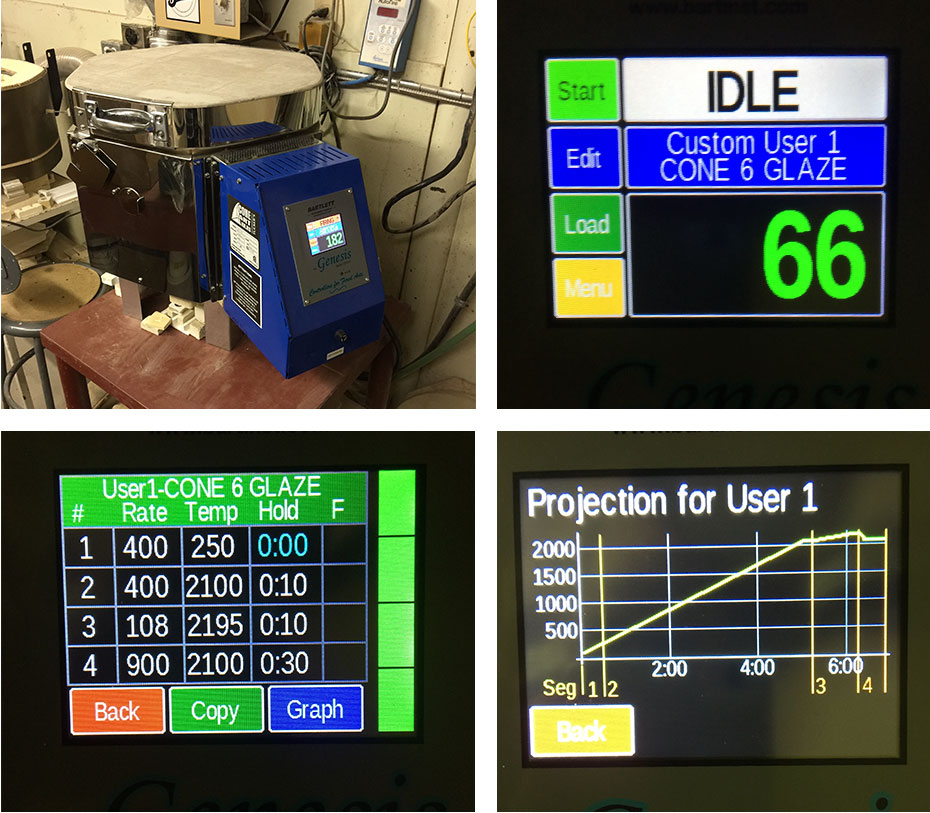Are you using your expensive kiln like a pop-up toaster?
Put the pots in, select a cone, press start. It is time to rethink that approach! The Bartlett Genesis insight-live.com/glossary/23">kiln controller is standard equipment on hobby and production electric kilns now. It is not meant to be run like a toaster! Good glazes are about much more than recipes, they are about firing schedules. None of the built-in "toaster schedules" have hold times on any segments, drop-and-hold sequences or controlled cools. Or even fire-to-cone accuracy. Yet such are a must for defect-free glazes, enhancing the effects of reactive glazes that must develop crystallization or variegation or firing accurately. It is easy to program: Tap the blue edit button to edit a program, tap a column of any segment to edit its value. Tap a segment number to delete or duplicate it. Search "bartlett genesis controller" on YouTube for videos on creating and editing a schedule.
Pages that reference this post in the Digitalfire Reference Library:
Working with children, Program your firings manually, calibrate the final temperature using cones, Cones bending badly, cones bending goodly, At what point is a self-supporting cone bent to the correct degree?, Be thankful for the hobby kiln controllers we have in North America, Bloating with multiple bodies at cone 6: Why is this happening?, Manually programming a Bartlett V6-CF hobby kiln controller, When the cone does this I need to adjust the program, Bartlett Genesis Kiln Controller Programming, Kiln Controller, Firing Schedule

This post is one of thousands found in the Digitalfire Reference Database. Most are part of a timeline maintained by Tony Hansen. You can search that timeline on the home page of digitalfire.com.